If organisations are to effectively extend the reach of the enterprise with mobile devices, then the context in which they are used, the amount of data accessed and the type of interaction required must be taken into account.
This is an important consideration not only when deciding on the most appropriate device type, but the design of the application itself. It is also important when considering whether the use of features such as cameras and GPS can be used to simplify processes and improve productivity.
Given the different capabilities of tablets and mobiles and how we interact with them, as well as the amount of data that can be displayed, it is clear that a ‘one size fits all policy’ when it comes to enterprise application design is, in fact, impractical.
User expectations and behaviour
The need for this contextualisation of design comes down to the way that we use different devices.
We all take working with desktop applications for granted, switching from emails to CRM systems and then perhaps to stored documents, without any disruption to the task in hand. We can do this because it is all there at our fingertips and we normally have a broadband connection to the internet.
Compare this with the mobile device, where we generally have a far shorter attention span, as we may be accessing information ‘on the move’ and are accustomed to instant responses – quickly checking emails or accessing sales data for a client meeting. It’s simply not practical to flip between different screens either to access or input data.
Asking users to complete long processes which require in-depth exploration similar to that of a PC is guaranteed to ensure a lack of engagement and adoption. Usability is the key issue here: no matter what CPU a mobile device has, we can only type with one or two fingers. Essentially, we need all the relevant information to be more accessible and so applications and tasks must be completed in as few processes and screens as possible.
Equally, the same application needs to be optimised for different devices and their users; it’s not a case of replicating apps with a ‘cookie-cutter’ approach. A Blackberry user accustomed to the ease of use of the keyboard will interact with applications in a different way to a user familiar with the touch screen of the iPad.
Trying to replicate the same application across iOS, Blackberry, Android and Windows OS can be off-putting to the user. In each case, the length of time the device is used, the data that is being accessed and the way that the user interacts with the device, is completely different.
Innovation and creativity
For developers tasked with building apps for use ‘on the go’, the principle of working with the form factor and features of each device is driving innovation and fuelling more streamlined ways of working.
The new principles of design mean that applications must be focused on individual processes, no matter where the data is located. Tasks on a mobile device should be designed with a simple front-end interface, which allows the user to have all their information from multiple sources on one screen. This means combining different apps and presenting only the relevant information required for a business process in an easy-to-use format. A general rule is that each process should be no longer than 30 to 40 seconds.
As well as engineering processes to present data from different sources in the most logical way, developers must also work with the form factor and built-in features of each device to deliver business benefits. Many mobile devices do not have keyboards suitable for heavy duty data input, but the GPS, camera and even voice capabilities can be used to great effect to streamline processes.
While there are limitations on the level of data that can viewed or input on the screens of tablet and smartphones, equally there is no shortage to the possibilities that are opening up for developers. Context is everything and the smartest mobility strategies will be focused on how and where the device – and application – is used.
David Akka, UK Managing Director of Magic Software
The editorial views expressed in this article are solely those of the author(s) and will not necessarily reflect the views of the GSMA, its Members or Associate Members
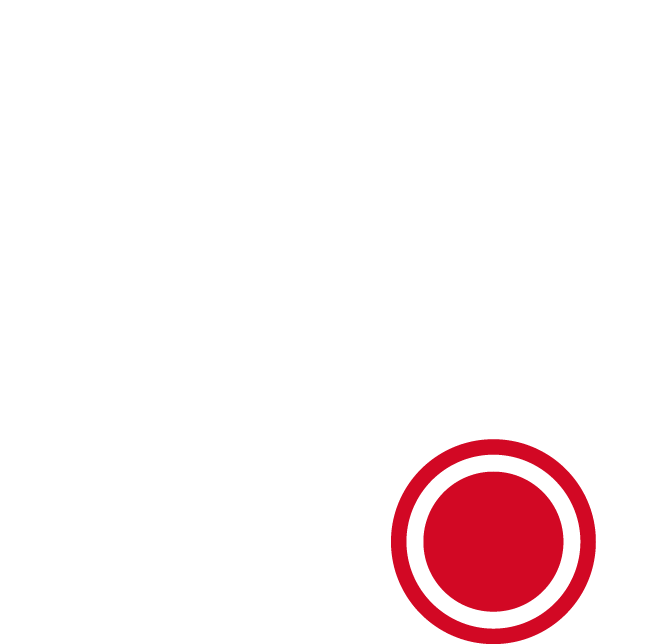


Comments